|
|
Help
EANC Help is designed as a quick, easy-to-use guide to EANC queries and their results. Please note that EANC Help's focus is the user interface, rather than the linguistic content of EANC. Refer to Annotation for the linguistic background of the Corpus. EANC Help is organized into 7 main sections (see full details below): Token query explains how to search for single words. Context query explains how to search for co-occurrences of several words. Subcorpus explains how to limit your search by specific criteria such as author, year, genre, etc. Virtual keyboard explains how to input Armenian text. Query results explains how to manage the query results, including sorting, enlarging contexts, switching to Latin-based transliteration, etc. Query examples outlines some useful types of queries. Names of the visual elements of the interface that may not be self-explanatory are underlined; further details on these can be found in the Glossary. Help content 1. Token query 1.1. Wordform, lexeme, and translation queries 1.2. Gram query 1.3. Advanced query features 1.4. Wildcards and logical functions 2. Context query 2.1. Two-token query 2.2. Adding and removing tokens 2.3. Advanced options 2.4. QuickSearch 3. Subcorpus 3.1. Subcorpus window 3.2. Subcorpus criteria 3.3. Authors and Titles 3.4. Year / Period 3.5. Genre 3.6. Subcorpus preview 4. Virtual Keyboard 4.1. Armenian characters 4.2. Huebschmann-Meillet (HM) transliteration 5. Query results 5.1. Producing query results 5.2. Reading query results 5.3. Empty results 5.4. Computationally complex queries 5.5. Navigating query results 5.6. Expanding a match 5.7. Lexical morphological analysis 5.8. Sorting 5.9. Display characters 5.10. Output format 6. Query examples 7. Glossary
| ||||||||
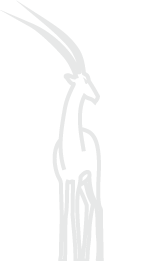 | |||||||||
 | |||||||||