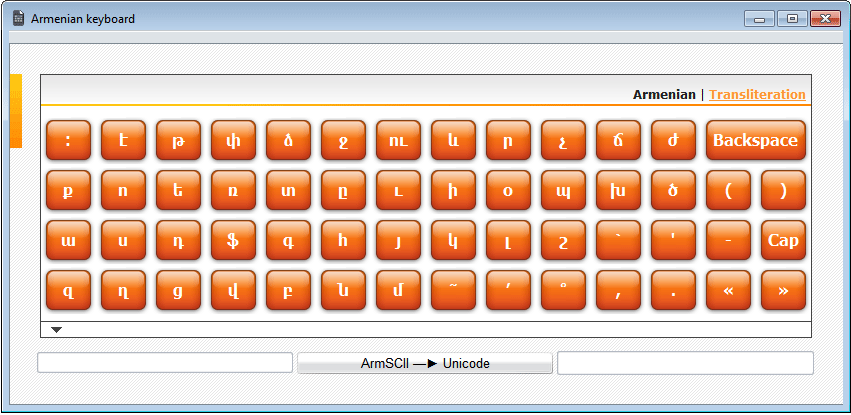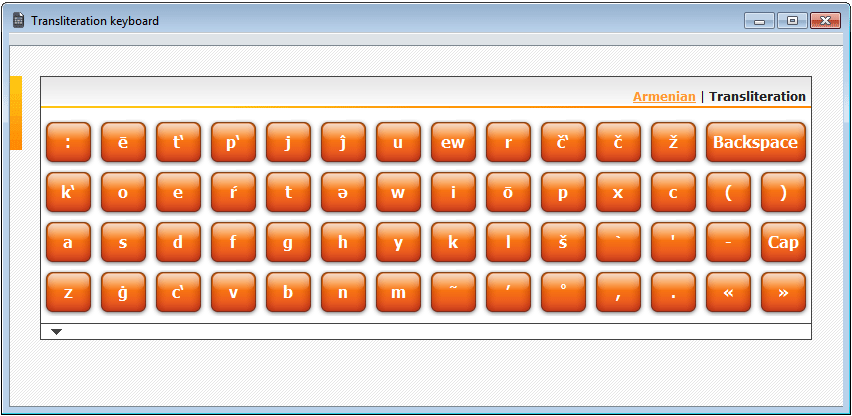|
|
4. Virtual Keyboard
This section provides guidance on different ways of entering a wordform or lexeme in the token query line. Switching between Armenian characters and English character transliteration in query results output is discussed in Query Results. You can type in a wordform or a lexeme in the token query line using either: 4.1. Armenian characters, or 4.2. Huebschmann-Meillet (HM) transliteration 4.1. Armenian characters EANC supports Unicode (UTF-8) Armenian fonts such as Sylfaen or Arial Unicode. You may want to install Armenian fonts to be able to work with Armenian characters in EANC. In case you don't have an Armenian keyboard installed, you may still input Armenian characters in the token query line using the virtual keyboard. To open the Virtual Keyboard window, click the small keyboard icon located to the right of the token query line. When you click a key on the virtual keyboard, the corresponding Armenian character appears in the token query line in the main search form. To switch to capital letters, click the Cap button in the Virtual Keyboard. If you have Armenian fonts and keyboard installed, but Armenian letters do not appear properly in the token query line when you type them in, you might be using the ARMSCII encoding. In that case, you can use EANC ARMSCII-to-Unicode transcoder located under the virtual keyboard in the Virtual Keyboard window. Type the word or phrase you are looking for in the ARMSCII field, press ARMSCII-to-Unicode button, then copy the result from the Unicode field and paste it into the token query line in the main search form.
| ||||||||
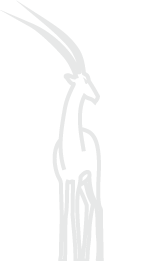 | |||||||||
 | |||||||||